|
Below, is what you will see on the Advanced Search page. It allows you to perform more specific searches in your mailboxes than the
Search Toolbar
. You can navigate to the advanced search page by clicking the Search Button (
 ) on the
Main Toolbar
. ) on the
Main Toolbar
.
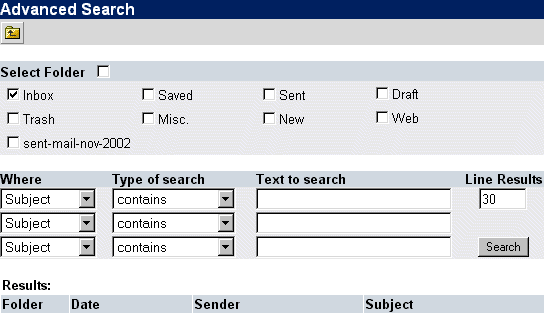
Refer to the following table for help on the Advanced Search page:
| Search Term | Action Performed |
| Select Folder | Select which e-mail folders (mailboxes) you wish to search through. By checking off the checkbox beside "Select Folder", all the folders will become selected. |
| Where | What part of the e-mail message(s) to perform the search in. |
| Type of Search | Specifies the method of creating the search filter. |
| Text to Search | What text to find within the messages you are searching for. |
| Line results | How many results to display. |
| Results | Displays all of the messages that matched the search terms, when the "Search" button is pressed. |
|